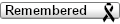by OMGIWasScammed
Mon May 18, 2015 11:38 am
Christine Thompson <[email protected]>
Mar 31
to me
This is the final email explaining your daily routine. Your account details will follow in the next message later today.
Please save or print this manual and have it handy every time you work with DB-Editor control panel / orders.
*** Shipping labels and invoices ***
First of all, make sure you have the latest version of Adobe Reader installed. You can always get a free copy of Adobe software at http://get.adobe.com/reader/. All documents that you will use during your job will be in PDF format and having old version of the application may cause problems with opening/printing them.
Each label is valid for 2 (two) business days from the date posted on it. To explain further, if label is dated 03/14/2014 it will be valid until 03/15/2014. You should ship the orders the same day the labels are provided. You are allowed to use the label on the following day only in case of an emergency or if the item/labels arrived too late in the day and the PO is closed by the time you prepare the package for mailing.
Each shipping label has a field for signature. If you do not sign the shipping label it may not be accepted at the post office, or may be accepted but returned to you in a few days or held at the post office for pickup.
If a PO clerk refuses to accept the package stating that the label is underpaid, you are encouraged to help us avoid a delay by paying the additional amount (usually no more than $20) at the post office yourself. A receipt must be kept to have this expense reimbursed by the end of the month. You can always report on this discrepancy and we'll endeavor to fix it and provide you with a new label on the same day.
*** Order status ***
You can always check each order’s delivery status by clicking on its tracking number. Occasionally you will see an order with a status like ‘The shipper has requested a Delivery Intercept for this package / Return to sender pending.’ This usually means that the order has been cancelled by the customer and we initiated a return, or we have not received payment confirmation for this order and had to cancel it until further notice from the customer.
Such orders are typically removed from your list by the manager on the same day the delivery intercept is initiated In case such an order remains in your order list for over two days, you should point this out to your manager by sending a chat message.
*** Deliveries ***
Your job is to be available to accept packages on the first delivery attempt. Whenever a carrier is unable to deliver a package to you at the first attempt (i.e. you were not at home or failed to open the door quickly enough to meet the delivery person), two more attempts may be made in the next 2-3 days.
If the carrier fails to deliver the package to you after three attempts the package is sent back, we incur losses due to shipping fees paid and most importantly our buyer doesn’t get the quality service we strive to provide. You will receive a verbal warning the first time you let this happen.
Please bear in mind that no delivery attempts are guaranteed except the first one. The carrier may as well hold the package at a local facility if the first delivery attempt fails. In this case, the carrier will typically require you to come and pick up the package. This is straightforward if a package was sent in your name; but some packages are sent in a third person's name and you would only be able to retrieve them after obtaining from us an authorization letter signed by the sales manager (plus a copy of his/her ID).
Getting these documents sent to you may take up to a full business day and in this situation your job is to make sure your manager is aware of the problem and is working to help you fix it. In view of the above, you have to do your best to accept all orders at the first delivery attempt.
*** Unlisted orders ***
Sometimes a sales manager may fail to add the order in the database on time. If you receive a package which is not listed in your account you must report through the DB. Press the ‘ITEM NOT ON LIST’ button, fill in and submit the form After the order is identified in the database by the manager, it will be added to your list. If this doesn’t happen within two hours after your report, please send a reminder via chat.
------------------------------------------------
Frequently Asked Questions
------------------------------------------------
1. Why aren’t all packages sent in my name?
At our sole discretion*, packages may be sent in the name of our customer or sales manager so that our company or the customer remains the owner of the merchandise at any stage of delivery. You have our permission to handle these products regardless of the ‘name on the box’. An authorization letter can be provided to you for the purpose of picking up a package from carrier (or from the front office in your apartment building) if necessary.
*In case the customer cancels his order or requests to add something to it we need to contact DHL, UPS, FedEx or USPS as the owner of the parcel to request a return or amend the order. It is also necessary to keep our files and allow our sales managers to monitor and handle their orders. Last but not least, our company policy mandates that most high value packages are sent under names of our sales managers only as a security measure.
2. When can I expect my first payment? My second payment?
You will receive your first paycheck covering the work you’ve done during internship/probation period 4-5 weeks after you have processed (mailed out) your first order. The second paycheck and each following payment is sent on the 27th of each month, or the first business day after the 27th. The only exception is the month of February, when payments are made on the 25th or the first day after the 25th.
Your second paycheck differs from the first one (and the third one) in two ways. Firstly, the amount will be different. If your first paycheck is received on the 15th, the second one (A) will cover 12 days of work (27-15). If your first paycheck is received on the 1st, the second one (B) will cover 26 days of work (27-1) and be more than twice the size compared to (A). Secondly, your second paycheck will be the first one you’ll have an option to receive biweekly rather than monthly. Biweekly paychecks are sent on the 14th and 27th of each month**.
**The only reason not to switch to biweekly payments is that employees who are paid monthly are eligible for (slightly) better bonuses after their first year on the job. If an extra 3-5 to your annual salary after one year on the job doesn’t mean much to you, then by all means you should request biweekly payments starting with your second paycheck.
3. I have received an envelope addressed to a customer/sales manager. What should I do with it?
If you receive correspondence addressed to one of our sales managers/customers you should keep it unopened and forward it to our headquarters upon manager’s request. Once every 3-4 weeks you will be provided with a special return envelope to be used specifically for this purpose.
4. How do I monitor and receive packages?
You have to monitor packages coming to you via our database at least twice a day. Information about all packages is always updated there enabling you to see the scheduled day of delivery. You should always stay at home or have someone at home during the day to accept your deliveries. Each package must be accepted the same day it’s scheduled for delivery by carrier to avoid delays. This is one of the most important issues – when a delivery truck appears at your house you must be available to accept the package at the first attempt.
5. A PO clerk refuses to give me a receipt. What should I do?
Sometimes people working at the PO aren’t very friendly or helpful. You may be told they do not provide receipts for pre-paid shipping labels. In that case take a picture of the last (4th) copy of the shipping label, the sender's copy, and upload it to the DB instead of the receipt. Make sure to at least get the sender's copy stamped with a P.O. stamp (it's normally red in color and has current date on it)
6. I’m checking the status of an incoming package and it says ’incorrect address’, ‘correct company name/address is required for delivery’, or similar. What does it mean?
This means that a delivery driver was unable to locate your address; you need to contact the carrier immediately to help them find your address and complete the delivery.
7. What should I do with the original invoices? Should I keep them or throw away?
You can throw them away as we always have several copies of every invoice. Whenever a customer instructs us to save the original invoice, you will be notified in advance.
8. Can I use the original box for shipping the package? What if this box cannot be used for the shipping?
If the shipping labels state: ‘FLAT RATE’ you should use a special box that is provided at the PO free of charge. If there is no such sign on the labels you may use the original box the item came in. If the original box cannot be used (it might be damaged or too small) you should find a suitable one on your own initiative. If any money is spent to obtain a proper box, please keep the sales receipt to be sent to the payroll department for reimbursement Keep in mind that all products should keep their marketable condition after a two or three-week-long travel through the worldwide posts. Please treat each package as a Christmas gift you are sending overseas to a family member. Pack it well, ensure that it gets to the recipient undamaged and we will be sure to make you a happy team member for years to come.
9. How often will I receive packages? Does my monthly paycheck depend on the number of packages that I process?
Normally, you will receive 4-8 packages every week during your internship and up to 35 per week after that. This is a salaried position; you may get a bonus for processing an unusually high number of packages but you will not get less than your usual salary if this number is low.
---
With best regards,
Christine Thompson
EraMatrix.com / Logistics dept.
Phone direct: (408) 844-4350
Phone (toll-free): (800) 948-5580, Ext 452
Mar 31
to me
This is the final email explaining your daily routine. Your account details will follow in the next message later today.
Please save or print this manual and have it handy every time you work with DB-Editor control panel / orders.
*** Shipping labels and invoices ***
First of all, make sure you have the latest version of Adobe Reader installed. You can always get a free copy of Adobe software at http://get.adobe.com/reader/. All documents that you will use during your job will be in PDF format and having old version of the application may cause problems with opening/printing them.
Each label is valid for 2 (two) business days from the date posted on it. To explain further, if label is dated 03/14/2014 it will be valid until 03/15/2014. You should ship the orders the same day the labels are provided. You are allowed to use the label on the following day only in case of an emergency or if the item/labels arrived too late in the day and the PO is closed by the time you prepare the package for mailing.
Each shipping label has a field for signature. If you do not sign the shipping label it may not be accepted at the post office, or may be accepted but returned to you in a few days or held at the post office for pickup.
If a PO clerk refuses to accept the package stating that the label is underpaid, you are encouraged to help us avoid a delay by paying the additional amount (usually no more than $20) at the post office yourself. A receipt must be kept to have this expense reimbursed by the end of the month. You can always report on this discrepancy and we'll endeavor to fix it and provide you with a new label on the same day.
*** Order status ***
You can always check each order’s delivery status by clicking on its tracking number. Occasionally you will see an order with a status like ‘The shipper has requested a Delivery Intercept for this package / Return to sender pending.’ This usually means that the order has been cancelled by the customer and we initiated a return, or we have not received payment confirmation for this order and had to cancel it until further notice from the customer.
Such orders are typically removed from your list by the manager on the same day the delivery intercept is initiated In case such an order remains in your order list for over two days, you should point this out to your manager by sending a chat message.
*** Deliveries ***
Your job is to be available to accept packages on the first delivery attempt. Whenever a carrier is unable to deliver a package to you at the first attempt (i.e. you were not at home or failed to open the door quickly enough to meet the delivery person), two more attempts may be made in the next 2-3 days.
If the carrier fails to deliver the package to you after three attempts the package is sent back, we incur losses due to shipping fees paid and most importantly our buyer doesn’t get the quality service we strive to provide. You will receive a verbal warning the first time you let this happen.
Please bear in mind that no delivery attempts are guaranteed except the first one. The carrier may as well hold the package at a local facility if the first delivery attempt fails. In this case, the carrier will typically require you to come and pick up the package. This is straightforward if a package was sent in your name; but some packages are sent in a third person's name and you would only be able to retrieve them after obtaining from us an authorization letter signed by the sales manager (plus a copy of his/her ID).
Getting these documents sent to you may take up to a full business day and in this situation your job is to make sure your manager is aware of the problem and is working to help you fix it. In view of the above, you have to do your best to accept all orders at the first delivery attempt.
*** Unlisted orders ***
Sometimes a sales manager may fail to add the order in the database on time. If you receive a package which is not listed in your account you must report through the DB. Press the ‘ITEM NOT ON LIST’ button, fill in and submit the form After the order is identified in the database by the manager, it will be added to your list. If this doesn’t happen within two hours after your report, please send a reminder via chat.
------------------------------------------------
Frequently Asked Questions
------------------------------------------------
1. Why aren’t all packages sent in my name?
At our sole discretion*, packages may be sent in the name of our customer or sales manager so that our company or the customer remains the owner of the merchandise at any stage of delivery. You have our permission to handle these products regardless of the ‘name on the box’. An authorization letter can be provided to you for the purpose of picking up a package from carrier (or from the front office in your apartment building) if necessary.
*In case the customer cancels his order or requests to add something to it we need to contact DHL, UPS, FedEx or USPS as the owner of the parcel to request a return or amend the order. It is also necessary to keep our files and allow our sales managers to monitor and handle their orders. Last but not least, our company policy mandates that most high value packages are sent under names of our sales managers only as a security measure.
2. When can I expect my first payment? My second payment?
You will receive your first paycheck covering the work you’ve done during internship/probation period 4-5 weeks after you have processed (mailed out) your first order. The second paycheck and each following payment is sent on the 27th of each month, or the first business day after the 27th. The only exception is the month of February, when payments are made on the 25th or the first day after the 25th.
Your second paycheck differs from the first one (and the third one) in two ways. Firstly, the amount will be different. If your first paycheck is received on the 15th, the second one (A) will cover 12 days of work (27-15). If your first paycheck is received on the 1st, the second one (B) will cover 26 days of work (27-1) and be more than twice the size compared to (A). Secondly, your second paycheck will be the first one you’ll have an option to receive biweekly rather than monthly. Biweekly paychecks are sent on the 14th and 27th of each month**.
**The only reason not to switch to biweekly payments is that employees who are paid monthly are eligible for (slightly) better bonuses after their first year on the job. If an extra 3-5 to your annual salary after one year on the job doesn’t mean much to you, then by all means you should request biweekly payments starting with your second paycheck.
3. I have received an envelope addressed to a customer/sales manager. What should I do with it?
If you receive correspondence addressed to one of our sales managers/customers you should keep it unopened and forward it to our headquarters upon manager’s request. Once every 3-4 weeks you will be provided with a special return envelope to be used specifically for this purpose.
4. How do I monitor and receive packages?
You have to monitor packages coming to you via our database at least twice a day. Information about all packages is always updated there enabling you to see the scheduled day of delivery. You should always stay at home or have someone at home during the day to accept your deliveries. Each package must be accepted the same day it’s scheduled for delivery by carrier to avoid delays. This is one of the most important issues – when a delivery truck appears at your house you must be available to accept the package at the first attempt.
5. A PO clerk refuses to give me a receipt. What should I do?
Sometimes people working at the PO aren’t very friendly or helpful. You may be told they do not provide receipts for pre-paid shipping labels. In that case take a picture of the last (4th) copy of the shipping label, the sender's copy, and upload it to the DB instead of the receipt. Make sure to at least get the sender's copy stamped with a P.O. stamp (it's normally red in color and has current date on it)
6. I’m checking the status of an incoming package and it says ’incorrect address’, ‘correct company name/address is required for delivery’, or similar. What does it mean?
This means that a delivery driver was unable to locate your address; you need to contact the carrier immediately to help them find your address and complete the delivery.
7. What should I do with the original invoices? Should I keep them or throw away?
You can throw them away as we always have several copies of every invoice. Whenever a customer instructs us to save the original invoice, you will be notified in advance.
8. Can I use the original box for shipping the package? What if this box cannot be used for the shipping?
If the shipping labels state: ‘FLAT RATE’ you should use a special box that is provided at the PO free of charge. If there is no such sign on the labels you may use the original box the item came in. If the original box cannot be used (it might be damaged or too small) you should find a suitable one on your own initiative. If any money is spent to obtain a proper box, please keep the sales receipt to be sent to the payroll department for reimbursement Keep in mind that all products should keep their marketable condition after a two or three-week-long travel through the worldwide posts. Please treat each package as a Christmas gift you are sending overseas to a family member. Pack it well, ensure that it gets to the recipient undamaged and we will be sure to make you a happy team member for years to come.
9. How often will I receive packages? Does my monthly paycheck depend on the number of packages that I process?
Normally, you will receive 4-8 packages every week during your internship and up to 35 per week after that. This is a salaried position; you may get a bonus for processing an unusually high number of packages but you will not get less than your usual salary if this number is low.
---
With best regards,
Christine Thompson
EraMatrix.com / Logistics dept.
Phone direct: (408) 844-4350
Phone (toll-free): (800) 948-5580, Ext 452