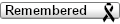by Bryon Williams
Sun Apr 01, 2018 4:17 pm
From: Airbnb Reservation < [email protected] >
Subject: xxxxxxx - Payment Instructions
Hello xxxxx,
Two easy steps to complete your Airbnb Transaction:
1. The Host and the Guest Agree to Terms: Both parties agree to terms of the transaction, which includes a description of the apartment, rental price and 24 hours for the Guest's inspection.
2. Airbnb Confirm Reservation: After the payment is sent to Airbnb you will meet with an Airbnb agent and inspect the apartment. You will have 24 hours period of any inspection. If the apartment isn’t as described and you decide to not rent it, Airbnb will return your deposit within 24 hours. 100% Money Back Guarantee !!!
Airbnb Payment Instructions
• Payment must be completed using Airbnb ATM Bitcoin Payment.
What is Bitcoin?
Bitcoin is a new kind of money that can be sent to complete a payment to Airbnb without the need for a bank or other financial institution; it is the first global currency.
Bitcoin allows you to safely send the payment quickly to Airbnb.
Through Bitcoin Services we can guarantee 100% protection and insurance.
Is Bitcoin secure?
Airbnb Bitcoin payments are more secure than standard debit/credit card transactions. When making a Bitcoin payment, no sensitive information is required to be sent over the internet.
How to complete the payment
The Bitcoin payment needs to be completed in person, with cash, at the recommended store assigned for your transaction.
You need your QR code assigned to your transaction;
– cell phone;
– your ID;
– cash for your purchase.
1. The first thing you need to print the QR Code or make a picture using your Phone.
Your QR Code assigned for your Airbnb transaction
Click on the picture below the see your QR code and make a picture using your phone.
2. You need to send the payment to this service at one of the recommended stores provided below:
xxxxxx
3. When you arrive in front of the ATM Bitcoin click " Buy Bitcoin "
4. Provide your mobile number ( ATM will send a validation code to your phone ).
5. Enter received a validation code.
6. Select Coin: " Bitcoin "
7. Choose to scan wallet ( QR )
8. Put the picture on your phone with the QR in front of the ATM camera for scanning
9. Insert cash in the ATM
10. Click Send
11. Print Receipt
Please follow carefully all these steps.
It’s very important to print or make a picture to the QR code assigned for your transaction.
You will need to scan the QR code when you are in front of the ATM Bitcoin.
If you are reading this because you have received a similar fake invoice, kindly forward it to the address in my signature line and I will report the details to the appropriate authorities.
Please contacta moferatorstor if you have a question or information about this post.
Please do not tell the scammer he is posted here.
Please remember the fallen. https://www.odmp.org/
Please do not tell the scammer he is posted here.
Please remember the fallen. https://www.odmp.org/