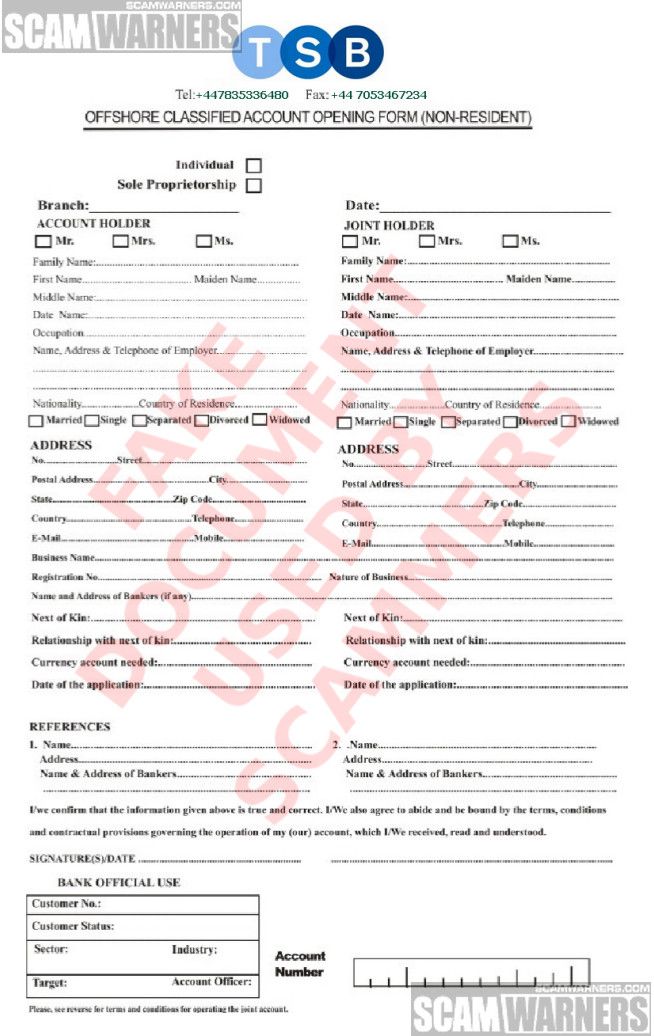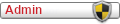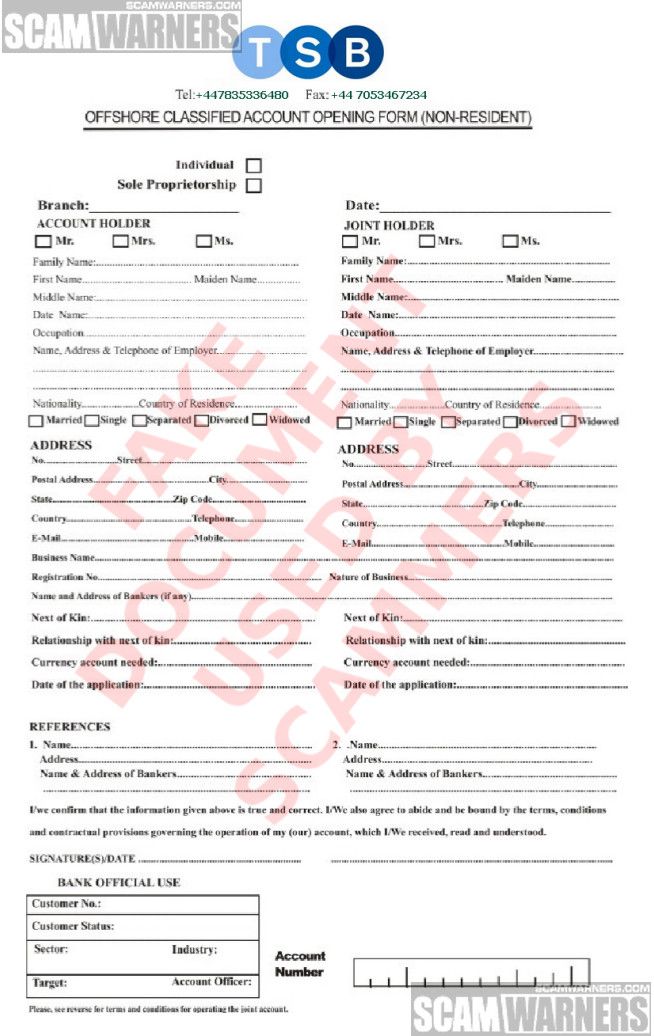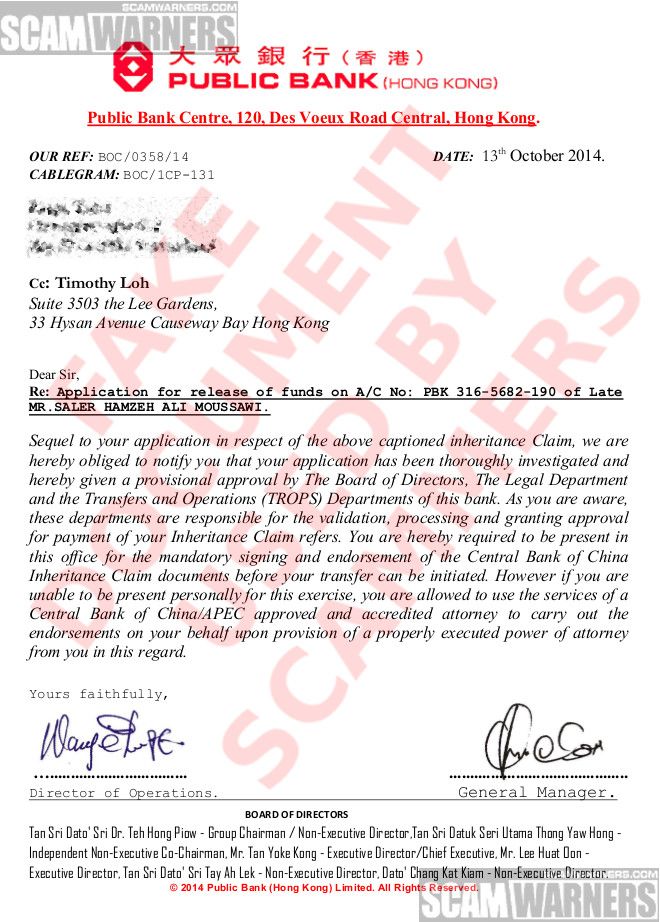From
TSB Internet Banking Service -
[email protected]Attention: XXX
Dear Sir,
We formally acknowledge the receipt of your application, please note that your application would take a minimum of 24 banking hours to be up-loaded into our data-base here, hence the new account will not be operational until the receipt of an initial opening deposit. You can operate your account on-line anywhere in the globe provided you have access to the Internet, please find more details below.
You would be required to make an initial opening deposit based on the type of account you wish to hold with TSB BANK , this deposit will be credited into your newly activated account. Here are the various outlines of all accounts,
ACCOUNTS & THEIR MINIMUM DEPOSIT;
1) TSB-PREMIUM ACCOUNT: is a daily business Account; the initial deposit is £ 1,990.00 GBP ( one thousand, nine hundred ninety pounds sterling only ) this is to activate your new account to a fully operational account. The maximum transfer possible within a month is unlimited. With this accounts you can apply for a gold membership credit card after a good business relationship of thirty days.
2) TSB-CURRENT ACCOUNT is a regular account, the initial deposit is £ 6,525.00 GBP (six thousand, five hundred and twenty-five pounds sterling only) this is to activate your new account to a fully operational account. The maximum transfer possible within a month is $10,500,000.00 (ten million, five hundred thousand dollars only)with this accounts you can apply for a gold membership credit card after a good business relationship of one year minimum.
3) TSB-TIME DEPOSIT ACCOUNT is a daily personal and business Account; the initial deposit is£ 11,580.00 GBP (eleven thousand five hundred and eighty pounds sterling only) this is to activate your new account to a fully operational account. The maximum transfer possible within a month is unlimited. With this accounts you can apply for a gold membership credit card after a good business relationship of five months minimum.
COMPULSORY REQUIREMENTS ARE:
Following your application these information? must be send to us immediately before your account process can be complete.
1). Applicants must have the initial deposit to activate the type of account that he/she desires to operate and activation fee must be paid not later than seven business days after applying, otherwise the application will be turned down.
2). Applicants must send to this office, a valid identification, proof (An international Passport or Drivers License) *Received*.
3). Account Opening Application Form
PERSONAL INFORMATION
First Name:
Last Name:
Date of Birth:
Sex:
Type of Identification:
When does it expire?
Identification Number:
CONTACT INFORMATION
Address:
City:
State:
Postcode:
Country:
Fax:
Phone:
Email:
EMPLOYMENT INFORMATION
Occupation:
Position:
Office Address:
Office Tel:
SERVICE REQUIRED
Account Name:
Type of Account:
***************************************************************
For the account to be activated immediately you are required to transfer the initial opening deposit which will be credited into the new account, this initial opening deposit activates the account before you can make any transaction in or out of your new account.
PAYMENT OPTION:
We will like you to make choice on the mode of paying the initial opening deposit to us, be informed that the opening deposit can be sent to us (via swift wire transfer) the wire transfer would be confirmed and credited into your new account within 3-4 banking days,
If you require any further clarification on the above, please contact me directly on telephone number ( +44 783
5336 480 ) between the hours of 8am-8pm UK time (Mondays-Fridays). Please note that our Saturday banking is half day. you can email us directly on this office email address and we shall revert back to you as quickly as possible
Please note that, TSB, reserves the right to decline Payments/transfers if any irregularities are noticed.
Thank you for communicating with our BANK where all financial capabilities are made possible.
Yours in service,
Andrew Powell
Account Manager